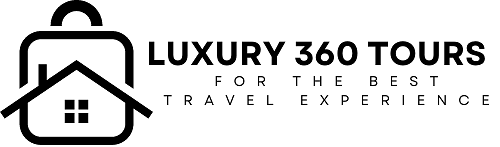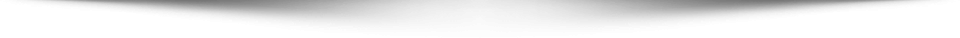Installing a CCTV system at home is a great way to deter burglars and keep your family safe. Here is a step-by-step guide to help you install your own CCTV system:
1. Choose the right location for your cameras. You’ll need to decide where you want to place your cameras before you can start installation. Think about which areas of your home you want to monitor and choose locations that will give you the best view.
2. Mount the cameras. Once you’ve chosen the perfect locations for your cameras, it’s time to mount them. If you’re using wireless cameras, make sure to follow the manufacturer’s instructions for mounting and placement.
3. Connect the cameras to the DVR. Most CCTV systems come with a digital video recorder (DVR) that will need to be connected to your cameras. Refer to your DVR’s manual for specific instructions on how to do this.
4. Run the cables. Once your cameras are mounted and connected to the DVR, you’ll need to run the cables from the cameras to the DVR. If you’re using wireless cameras, there will be no need for cables. Otherwise, carefully run the cables through your home, taking care not to damage any walls or floors.
5. Set up remote viewing. Many CCTV systems can be accessed remotely, which means you can view live footage from your cameras even when you’re not at home. This is a great feature if you want to be able to check in on your home while you’re away. Consult your DVR’s manual for instructions on how to set up remote viewing.
Installing a CCTV system at home is a great way to deter burglars and keep your family safe. By following these simple steps, you can easily install your own CCTV system and start monitoring your home today.
What do I need to know before installing CCTV?
If you’re thinking about installing CCTV (Closed Circuit Television) at your home or business, there are a few things you need to know first. Here’s a quick guide to help you get started:
1. Why do you want to install CCTV?
The first step is to determine why you want to install CCTV. Do you want to deter crime? Monitor activity on your property? Keep an eye on employees or customers? Once you know your purpose, you can choose the type of system that’s right for you.
2. What type of system do you need?
There are two main types of CCTV systems: analog and digital. Analog systems are the older technology, and they transmit video signals over coaxial cables. Digital systems are newer and use IP (Internet Protocol) cameras that send data over the internet or a network.
3. How many cameras do you need?
Again, this depends on your purpose for installing CCTV. If you’re just trying to deter crime, one or two cameras may be sufficient. But if you’re trying to monitor activity on a large property, you’ll need more cameras. Work with a professional to determine the best number and placement of cameras for your needs.
4. Do you need professional installation?
CCTV systems can be complex, so it’s often best to leave installation to the professionals. They can ensure that your system is properly configured and that all cameras are properly positioned.
5. What about maintenance?
Once your CCTV system is installed, it’s important to maintain it properly. This includes regularly checking the cameras and recording equipment for any issues, as well as ensuring that the system is properly connected to a power source and the internet (if applicable).
How to install a CCTV system at home?
Most people don’t realize how easy it is to install a CCTV system in their home. With a little bit of planning and the right tools, you can have your system up and running in no time. Here’s a quick guide on how to install a CCTV system at home:
1. Decide where you want to place your cameras. This is probably the most important step in the process, as you’ll need to make sure the cameras are placed in strategic locations around your home.
2. Order your CCTV system. Once you know where you want to place your cameras, you can start shopping around for the perfect system for your needs. There are a lot of different CCTV systems on the market, so take your time to find one that meets your budget and requirements.
3. Get the necessary tools and materials. Before you start installation, make sure you have all the tools and materials you need. This includes things like drill bits, screws, wire cutters, and so forth.
4. Follow the instructions carefully. Once you have everything you need, it’s time to start installation. Be sure to follow the instructions that come with your CCTV system carefully, as this will ensure optimal performance.
5. Test your system. After installation is complete, it’s time to test out your new CCTV system. Make sure all the cameras are working properly and that the footage is clear. If everything looks good, you’re ready to start using your system!